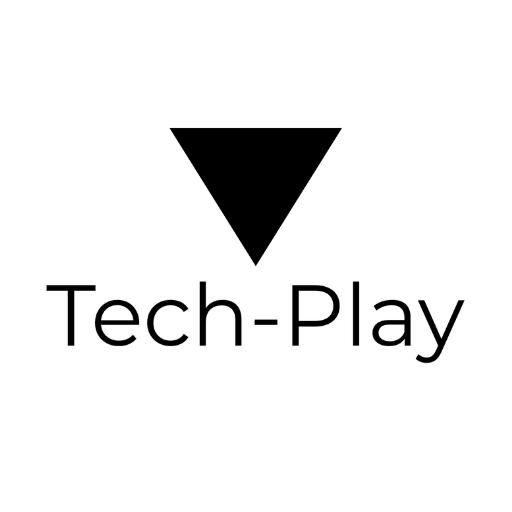If you’re an indie developer like me, you know how much every hour, every tool, and every idea counts. 2025 is an incredible time to be building your own apps, games, and projects — but it can also feel overwhelming with all the tech choices out there.
That’s why I’m sharing my personal top 5 tools that have made a huge difference for me on my journey. These aren’t just trendy names — they’re tools I genuinely use and recommend for anyone trying to turn their tech dreams into reality.
1. Expo – Streamlined React Native Development
If you’re building mobile apps, Expo is honestly a lifesaver.
When I first started with app development, setting up environments, SDKs, and testing on real devices felt like a nightmare. Expo takes all of that heavy lifting and makes it simple. You get to build fast, test easily, and even push updates instantly to your users without re-uploading to the App Store or Google Play.
Plus, Expo’s growing library of components saves tons of coding time. I love how it lets you focus on creating the experience, not on wrestling with technical roadblocks.
2. Supabase – The Open-Source Firebase Alternative
No app is complete without a backend — and Supabase makes it feel almost too easy (in a good way!).
Think of it like the best parts of Firebase, but open-source, SQL-based, and extremely indie-friendly. I use Supabase mainly for user authentication and real-time data syncing.
What’s awesome is you don’t feel locked into a “black box” — everything is transparent, tweakable, and scalable. Plus, the community around Supabase is one of the nicest I’ve ever seen!
3. Figma – Collaborative UI/UX Design
Before I found Figma, designing screens and prototypes felt like a massive chore. Now? I actually enjoy designing.
Figma lets you whip up mobile screens, landing pages, and full UI flows without downloading anything. It’s cloud-based, so whether I’m at my desk, on the couch, or sneaking in a quick session on the tablet while my kids are playing, I can always jump into my projects.
Also, sharing designs with collaborators, testers, or even just friends for feedback is super easy — just send a link.
Pro tip: There are tons of free Figma templates if you ever feel stuck for inspiration.
4. Canva – Fast and Easy Graphic Design for Indie Devs
Let’s be real — as indie devs, we wear a lot of hats. And one of those hats is “graphic designer.” That’s where Canva comes in.
From app icons to promotional banners, social media posts, and even animated videos, Canva helps you look professional without spending hundreds on a designer.
Whenever I need to create something fast — like a launch announcement or an update teaser — Canva is my first stop.
It’s drag-and-drop, simple, and the templates are honestly good enough that I often just tweak them a little and ship it.
Don’t underestimate how important good visuals are when you’re trying to get users excited about your project!
5. ChatGPT – Your Personal Coding and Content Assistant
Ah, ChatGPT.
If you told me two years ago I’d be getting coding advice, bug fixes, and marketing copy from an AI, I would’ve laughed. Now? It’s part of my daily workflow.
Whenever I hit a wall — whether it’s a weird bug, naming a new app feature, or even brainstorming a blog post like this one — I fire up ChatGPT.
It’s like having a super helpful (and very patient) partner who’s always ready to give you ideas, explain concepts, or even help write launch emails and app store descriptions.
It doesn’t replace real human creativity, but it supercharges it.
Indie development can feel lonely sometimes — ChatGPT makes it feel like you’ve got backup whenever you need it.
🚀 Final Thoughts
Being an indie dev is one of the most exciting, challenging, and rewarding journeys you can take.
There are going to be late nights, unexpected bugs, and days when you wonder if you’re even making progress.
But with the right tools — the ones that feel like true partners rather than obstacles — the whole process becomes a lot more fun (and a lot more doable).
I hope my list helps you find a few new favorites to add to your own developer toolkit. And hey, if you have any must-have tools you swear by, feel free to share — I’m always looking to discover more!
Keep building, keep playing, and never stop creating. 🚀
– Fabian from Tech-Play